So, thought I'd do a proper post about the so called tree experiment for those who are still confused, or those who are just stumbling across it. Also, we have a new command now, so read on to see whats up.
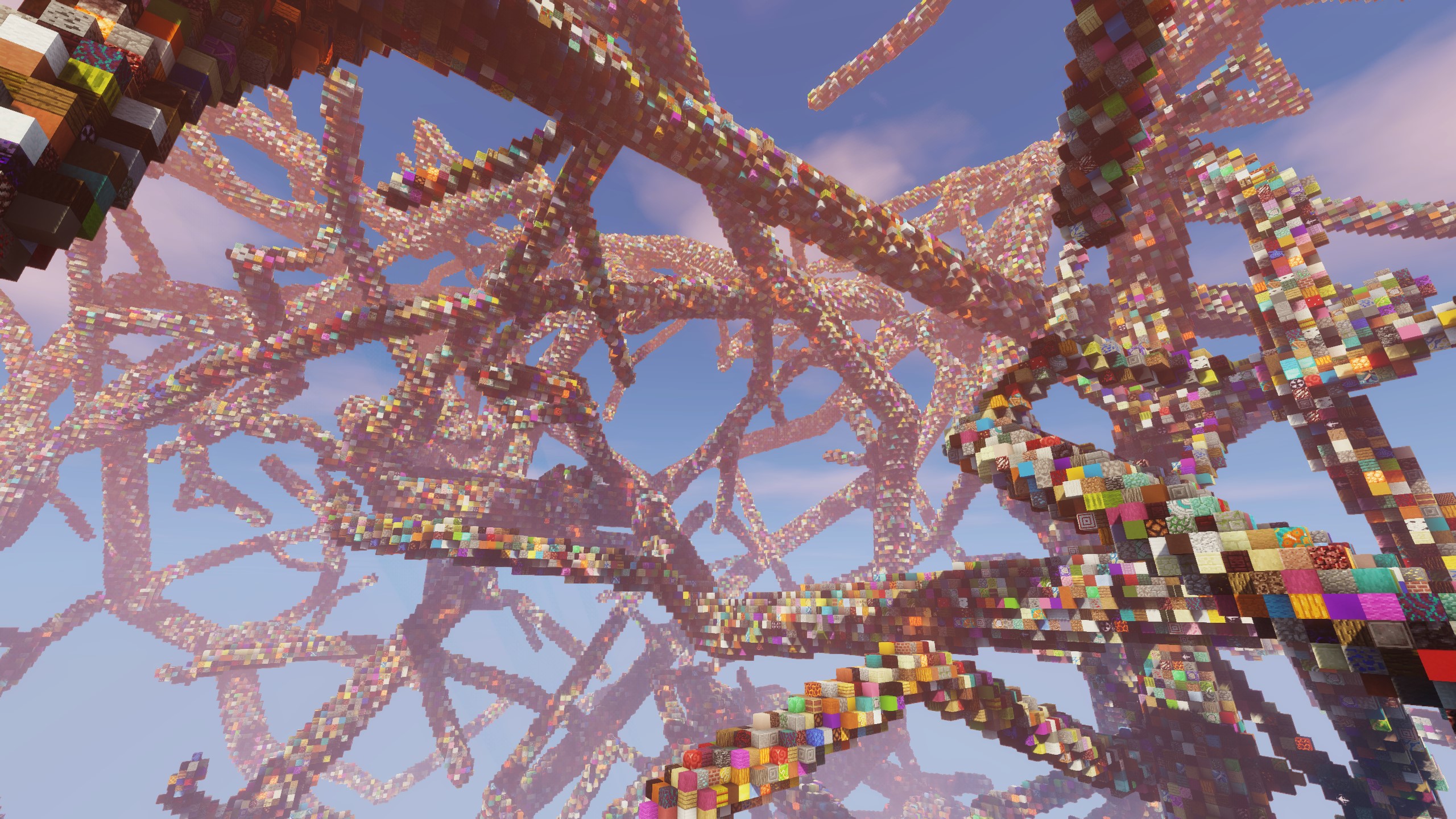
How It Works:
Basically, for every view this video gets, 1 block is placed in a "tree" like structure. Nobody knows what it will look like when it's done, and what could happen. The entire process is also being livestreamed 24/7 on my channel, and of course you can join the experimental server in the hub to see the tree in person. As it stands right now, the stream will run for 1 week and then end, but the viewers will decide how long the tree will continue to grow on the server.
When in game, you can use the /tplastblock command to see where the tree is currently growing

Some Technical Details (for those who are interested):
Due to limitations with the youtube API, the tree can only "receive views" from the video and update every 5 minutes. But cortex, the developer of the plugin was able to make the growth look smooth and allow players to visually see the blocks being placed every second or so, by dividing the number of blocks by seconds.
The plugin we use has something called a seed, which functions very similar to a minecraft seed. For example, using the seed "100" will effectively make the tree generate in a specific shape. So if you re-ran this entire tree experiment with the seed "100", its generation would be indentical, just like how using a minecraft seed makes the world generate the same. There are an almost infinite amount of seeds, and therefore an almost infinite amout of tree generation styles!
Our admin ItzFlip kindly allowed us to host the stream off his spare computer (me and Fancy only have 1 each which we need to use), so in order to control the stream and move the camera account, we have to use remote desktop control (which can be pretty janky and funny). In fact, using the mouse in game through remote desktop control doesn't work at all, so we have a plugin which allows us to control and move the player in game, from our own minecraft instances!
We also have commands that allow us to simulate certain view/block counts, and once the experiment is over, i'll be able to show you guys some fun stuff with it.

But thats about it for now!
How It Works:
Basically, for every view this video gets, 1 block is placed in a "tree" like structure. Nobody knows what it will look like when it's done, and what could happen. The entire process is also being livestreamed 24/7 on my channel, and of course you can join the experimental server in the hub to see the tree in person. As it stands right now, the stream will run for 1 week and then end, but the viewers will decide how long the tree will continue to grow on the server.
When in game, you can use the /tplastblock command to see where the tree is currently growing
Some Technical Details (for those who are interested):
Due to limitations with the youtube API, the tree can only "receive views" from the video and update every 5 minutes. But cortex, the developer of the plugin was able to make the growth look smooth and allow players to visually see the blocks being placed every second or so, by dividing the number of blocks by seconds.
The plugin we use has something called a seed, which functions very similar to a minecraft seed. For example, using the seed "100" will effectively make the tree generate in a specific shape. So if you re-ran this entire tree experiment with the seed "100", its generation would be indentical, just like how using a minecraft seed makes the world generate the same. There are an almost infinite amount of seeds, and therefore an almost infinite amout of tree generation styles!
Our admin ItzFlip kindly allowed us to host the stream off his spare computer (me and Fancy only have 1 each which we need to use), so in order to control the stream and move the camera account, we have to use remote desktop control (which can be pretty janky and funny). In fact, using the mouse in game through remote desktop control doesn't work at all, so we have a plugin which allows us to control and move the player in game, from our own minecraft instances!
We also have commands that allow us to simulate certain view/block counts, and once the experiment is over, i'll be able to show you guys some fun stuff with it.
But thats about it for now!